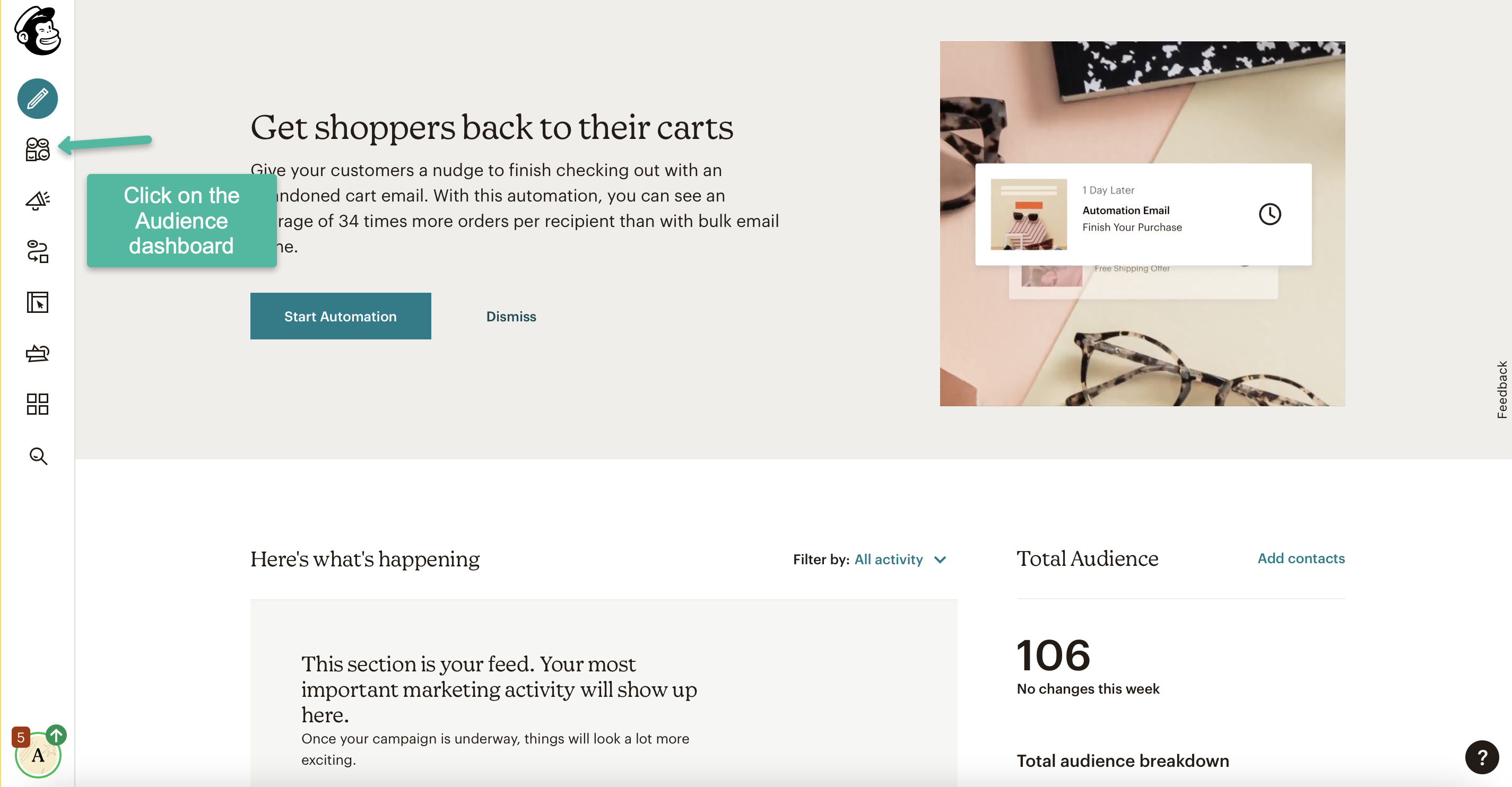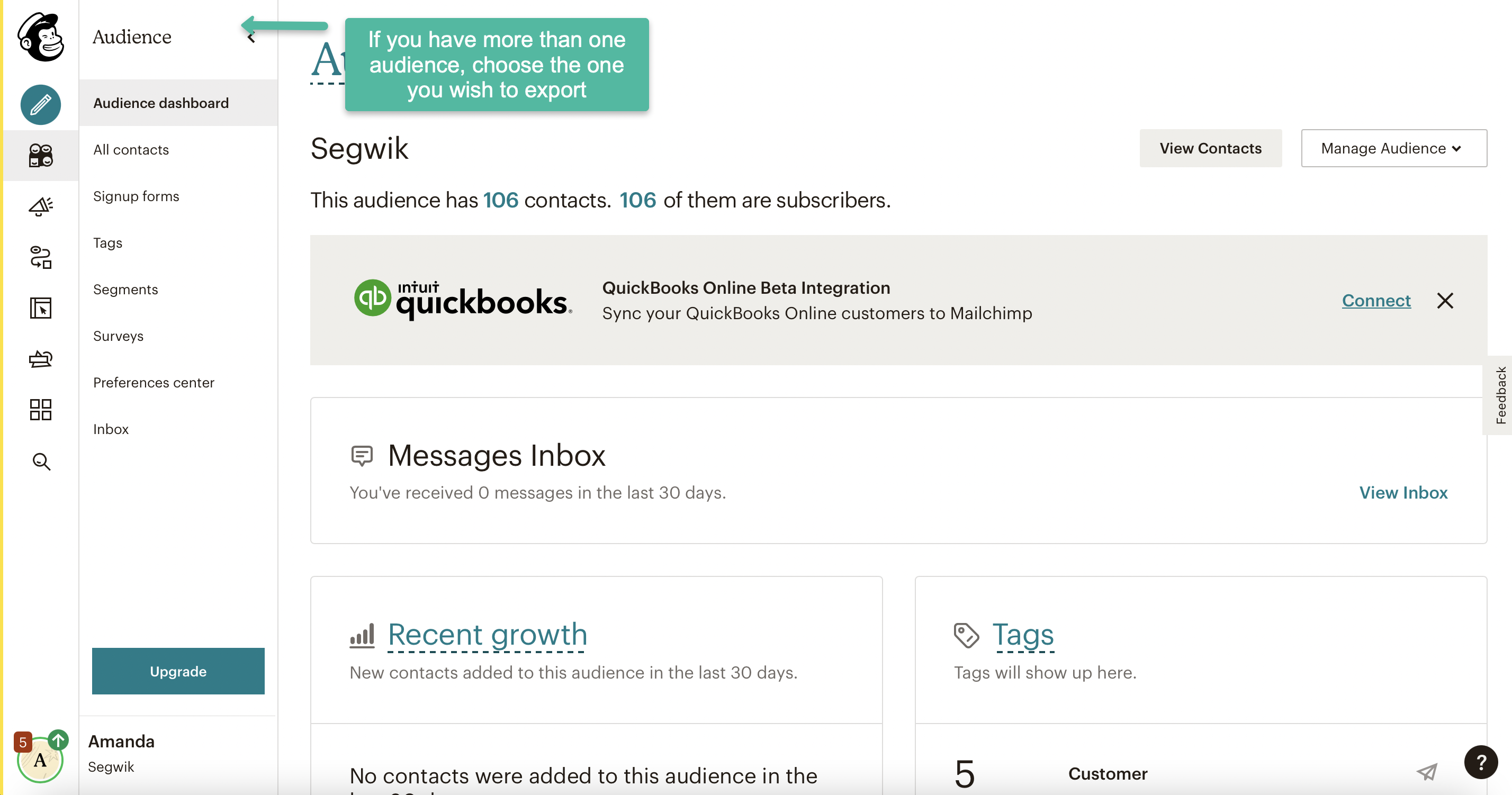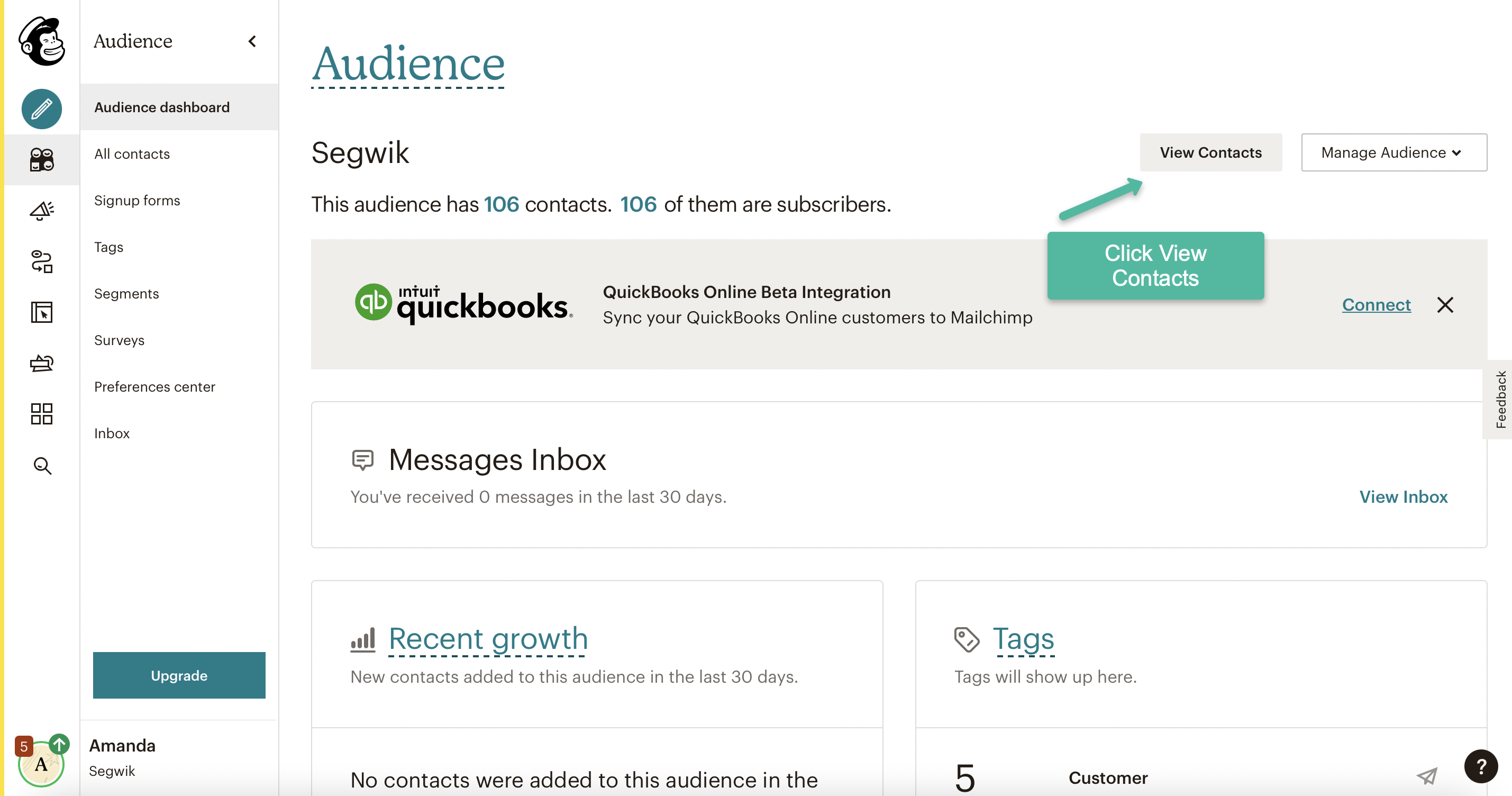At the end of this tutorial, you'll be able to export contacts from a Mailchimp account that you control, in preparation for processing the data or importing it directly into your Segwik account.
Overview:
-
Log in to your mailchimp account
-
Go to your audience dashboard
-
(If you have more than one audience, click the Current audience drop-down and select the one you want to export.)
-
Click view contacts
-
Click export audience
-
From the audience exports page, choose the member exports and it will export as a CSV.
-
Save the file for importing into Segwik
Details
Exporting your contacts from Mailchimp doesn’t have to be a headache. Hello and welcome to Segwik’s guide to taking control of your contacts - How to export contacts from Mail Chimp..
A lot of companies have invested a lot of time into building their Mailchimp database. We urge all Segwik users who wish to consolidate their technology universe to take the steps in this tutorial to export your Mailchimp contacts.
Start by logging into your Mailchimp account, click on the audience dashboard located at the top left. Be aware, if you have more than one audience, be sure to click the audience you wish to export from the drop-down menu.
From your audience dashboard, click on the view contacts box from the top right. The export audience button will bring you to the “Audience exports” page. From here you will click on your chosen member exports and export the list as a CSV file. Save the exported file in order to import it to Segwik.
Whether it’s 10 contacts or 10,000 contacts don’t worry about it. Get those contacts into Segwik so that you can start to follow up with them, set more appointments and grow your business.
Click on the link below to learn how to import your exported Mailchimp contacts into Segwik.
How to Export Your MailChimp Contacts: